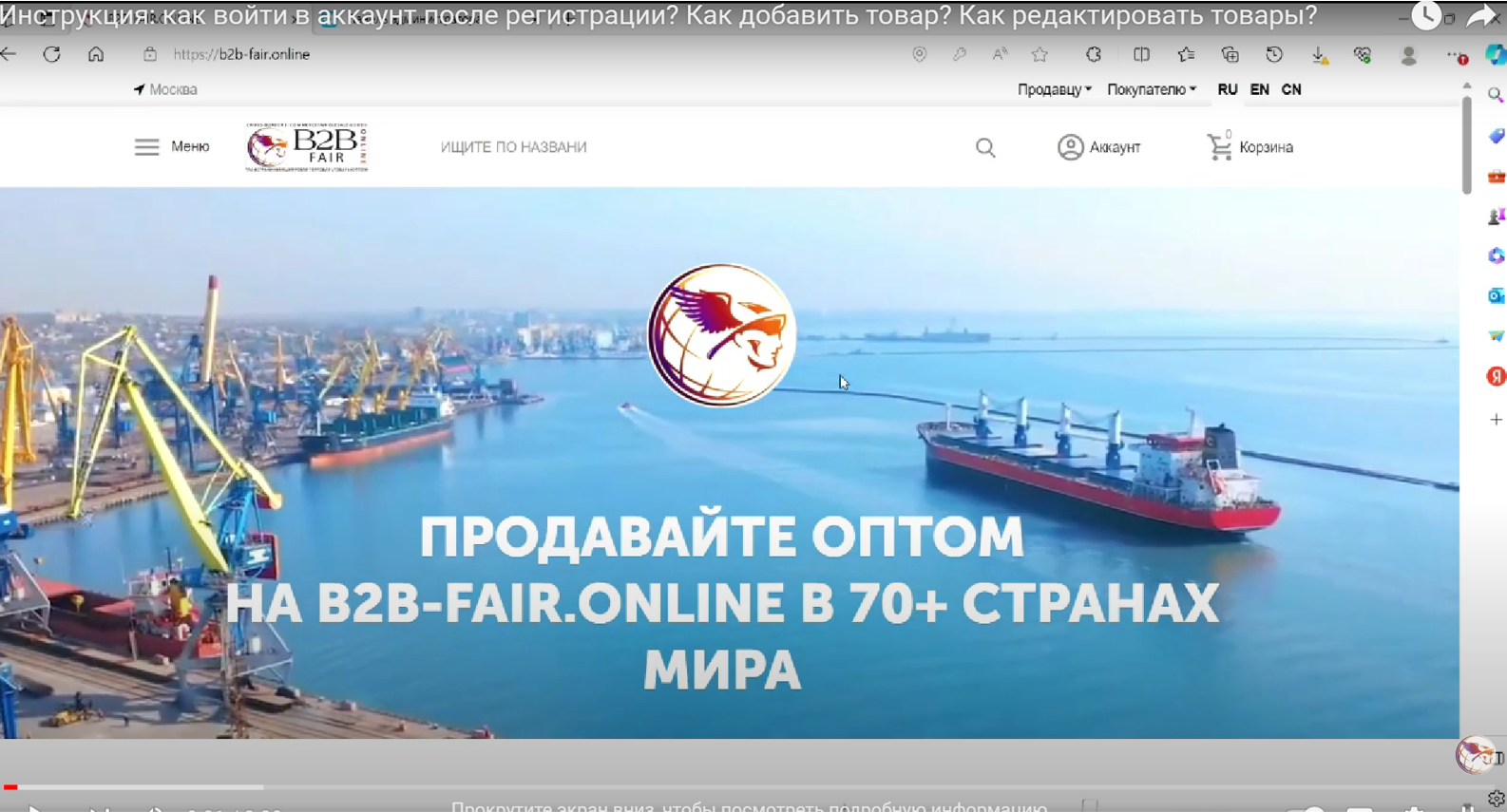
Dear b2b-fair.online users.
We have made video instructions for you about how to go to your account control panel after confirming your registration, how to add products, how to edit added products, and what other options a registered seller has.
Below we also attach a detailed description of the actions:
1. After confirming your registration, you can go to the account control panel; to do this, you need to click Menu, then the “Login” button or click on the “Account” button and also click the “Login” button.
Then enter the email and password specified during registration and click the “Login” button
2. How to log into your account control panel?
Now click Menu or “Account”, then click “Control Panel”.
The main page contains the main tools for sales analytics: number of sales, orders, number of products, etc.
3. How to add a product?
Click “Products” on the left, now “+” at the top right, then “Create a product”
Indicate all the necessary data by which the buyer can find your product: name, category, price, description and photo of the product.
4. How to edit a posted/created product or several posted/created products?
On the right side of each placed product there is a gear sign, by clicking on it you can edit any information about each product.
If you need to edit information about several products at the same time, you can select a group of products separately or filter them, for example, by category, price and quantity, etc.
5. Let me briefly comment on some of the main menu buttons:
Message center is responsible for online chats with customers/clients and administration, where you can see all the answers and send a response
Accounting: balance sheet, profit If you click on the button with a person’s sign, by clicking on it you can change the language of your account, translate information into the English and/or Chinese versions of the platform so that buyers from different countries can find your product faster and easier
If you leave a review or suggestion about what else you would like to know, we will be sincerely grateful to you, because we are trying to make the platform as convenient and useful as possible for you.
No posts found
Write a review- B2B - what is it? B2B sales examples. Stages and techniques
- Как найти надежнHow to Find a Reliable Wholesale Supplier? Checklist of questions for evaluation.
- Reliable Clothing & Textile Suppliers From China
- B2B-FAIR.ONLINE signed an agreement with the EHEWON industrial platform
- Delegation from Shenyang, Liaoning Province to Moscow
- Trade between Russia and India: top goods
- Oil & Gas Equipment From China on b2b-fair.online
- Top Chinese goods in the Russian market. Platform Features
- How to find a trusted supplier from China for free?
- Business from China's northeastern provinces join the platform
- Golda Rinat arrived in Shenyang for a meeting with the People's Government of Liaoning Province
- Where to start searching for a product? 3 ways to find a wholesale product/supplier
- “If you didn’t do business with Russia, then you weren’t doing business seriously.”
- How to add a product? How to edit created products?
- Currency control in Russia. International payments, foreign trade activities, fines
